You may have been to a zoom party recently but have you been interviewing on zoom lately? Zoom is an online video conferencing platform that allows users to connect with each other in real time. It’s perfect for conducting interviews, training sessions, and meetings.
If you haven’t used zoom for interviews recently, we have a guide to help you prepare! Check out our 10+ tips below to improve your zoom interviews.
Simple Tips to Help you Ace your Interview Over Zoom
Prepare for the interview
Before you start the interview, make sure you’re prepared. You should have a clear idea of what you want to cover during the interview, as well as any questions you might be asked. Take a look at the job description, look up the interview panel, and log into zoom 5 minutes in advance.
This also includes preparing questions for every interviewer who you will meet. If you are struggling to come up with a question, ask them what their favorite thing about the company is or how their impact at their current company is measured.
Practice your answers
If you’re not used to giving interviews, practice beforehand by watching other people give interviews online. This will help you prepare yourself mentally and physically. We love this training video from Indeed.
Sometimes the recruiter will tell you what kind of questions will be asked. It’s a good idea to write them out, write out your answers and then practice saying them. Make sure your answers are clear, concise, and results or data driven.
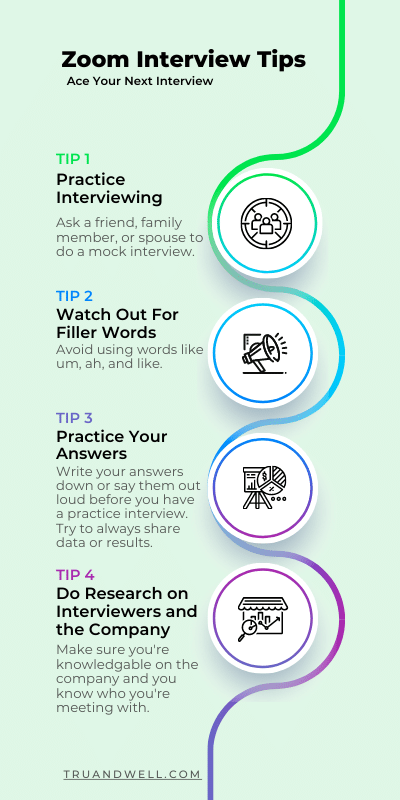
Practice with Others
You should also practice with others before interviewing. It’ll make things easier when you actually do your own interview and if you record it, you’ll be able to go back and watch your interview for self-awareness.
It might seem funny but if you practice with a family member, friend, or significant other, they can also help to give you feedback and you’ll be able to feel confident giving your answers in the actual interview.
Avoid company lingo that the interviewer might not understand
Sometimes you’ll give examples with your company terminology and assume the interviewer knows what you mean. Make sure you are clear to set the stage, provide context, and avoid using special company acronyms.
Also, it helps to understand the interviewers role at the company. Then you can understand if they will be familiar with terminology you might use.
Make sure to answer in a way that everyone can understand
If you’re a data analyst and you’re chatting with someone from the communications team, they might be a future partner but that doesn’t mean they understand KPI’s and other terminologies that you may use frequently.
Break things down in a simple way so interviewers from all backgrounds can understand.
Watch out for filler words
When we say practice your interview skills, we mean reciting your answers out loud. Make sure to use professional language and try to avoid filler works like uh, um, and like.
Show that you’re a professional
We also suggest professional clothing. You don’t need to show up on zoom wearing a power suit but make sure your clothing isn’t wrinkled, you are not wearing a shirt with something offensive on it, and you are comfortable in your clothing.
Set up your zoom in advance
Other ways to practice your interview skills are to log into zoom and play around. Figure out your background – do you want it blurred, do you have a nice pre-downloaded zoom background?
Other things to think about when interviewing on zoom are – what does your name appear to be? Make sure it’s your name and be careful if you’ve used your zoom account and joined any parties recently where you’ve used a nickname.
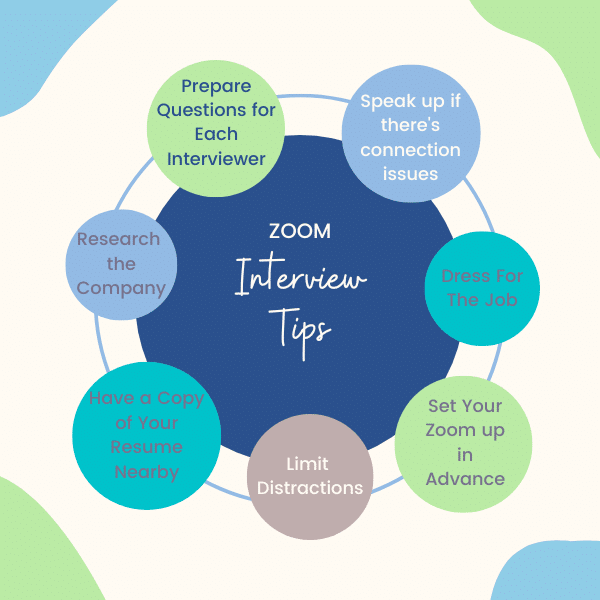
Other Helpful Tips When Interviewing Over Zoom
Limit distractions
If you are interviewing on a company computer, pause notifications and block your calendar before and after. Additionally, we suggest keeping your phone in a drawer or in a different room so you can stay present.
Try to take the interview in a quiet room and let other people in your home know that you need a quiet space.
Have your resume printed or pulled up on your computer
The interviewer may ask you about dates, special projects on your resume, or ask about a key skill that you’ve listed. Have your resume up so if an interviewer asks you a question, you are not shuffling or trying to rack your brain to think back on things.
If you experience connection issues, speak up
You may have a tough time understanding an interviewer if the connection is poor. If this happens, feel free to politely let the interviewer know that you are having connection issues. The interviewer can remove their video or help you try to fix the bandwidth issue.
Final Thoughts
Interviewing can be tough so we hope that these zoom interviewing tips help you! Zoom interviews can be prone to causing anxiety if it’s the first time you’ve interviewed over zoom but remember, you got this!
Other Articles You May Like:
S.T.A.R. Format and Other Interview Tips

